Path
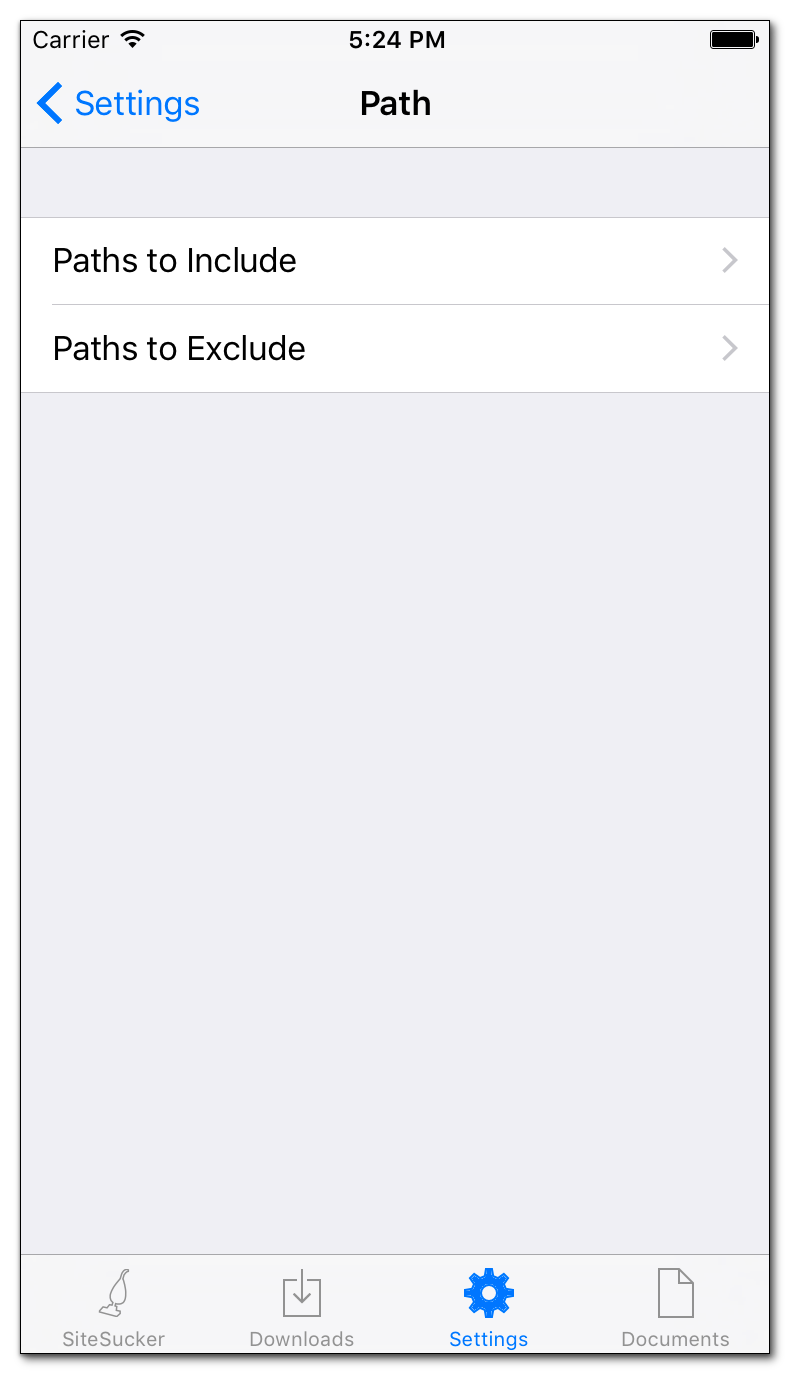
The Path screen lets you specify which paths should be included in or excluded from the download. Paths can be specified as absolute URLs (that is, URLs beginning with "http://" or "https://") or regular expression patterns.
The path settings work in conjunction with the Path Constraint setting in the General screen according to the following rules:
- If this is the original URL (that is, the URL specified in the URL text box), then SiteSucker downloads the file.
- Otherwise, if the URL begins with one of the strings (or matches one of the regular expressions) in the Paths to Exclude list, then the file is not downloaded.
- Otherwise, if the URL meets the requirements of the current Path Constraint setting, then the file is downloaded.
- Otherwise, if the URL begins with one of the strings (or matches one of the regular expressions) in the Paths to Include list, then SiteSucker downloads the file.
- Otherwise, if the Include Supporting Files setting is on and the URL references a non-HTML file type, then SiteSucker downloads the file.
- Otherwise, SiteSucker does not download the file.
Paths should be entered as they appear in the Safari address and search field, i.e., without encoding except for spaces which are encoded as "%20".
When using regular expressions, the pattern must match the entire URL. For example, to match any URL that contains an underscore, enter the following regular expression: ".*_.*". The pattern syntax currently supported is that specified by ICU. The ICU regular expressions are described at Regular Expressions - ICU User Guide. Consult Regular Expressions Reference for additional guidance on regular expressions.
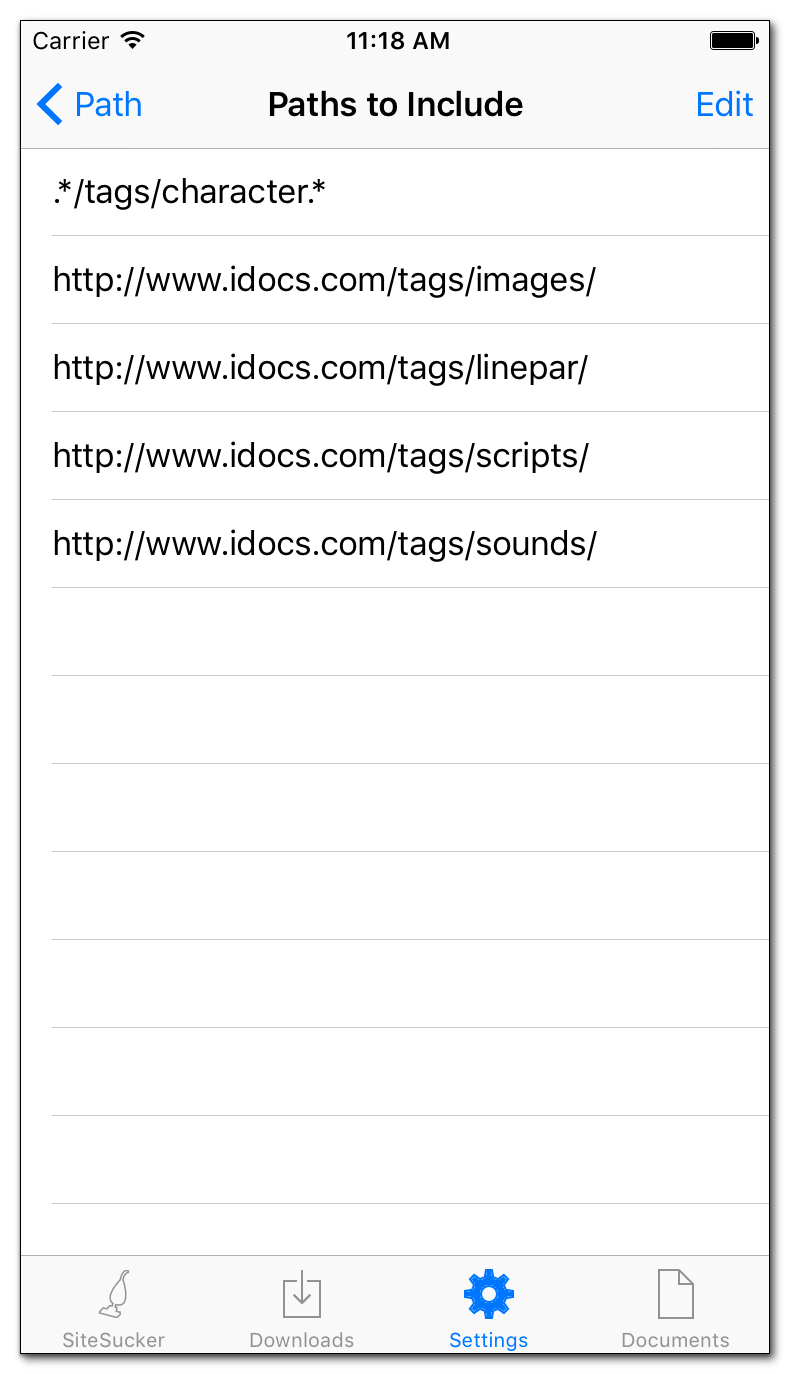
If you tap the Edit button in the Paths to Include or Paths to Exclude screen, SiteSucker displays a toolbar with the following buttons:

|
Delete |
Deletes the selected paths.

|
Add |
Allows you to add a new path. Turn on the Regex button in the editor to specify a regular expression.

|
Modify |
Allows you to modify the selected path.
