Limit
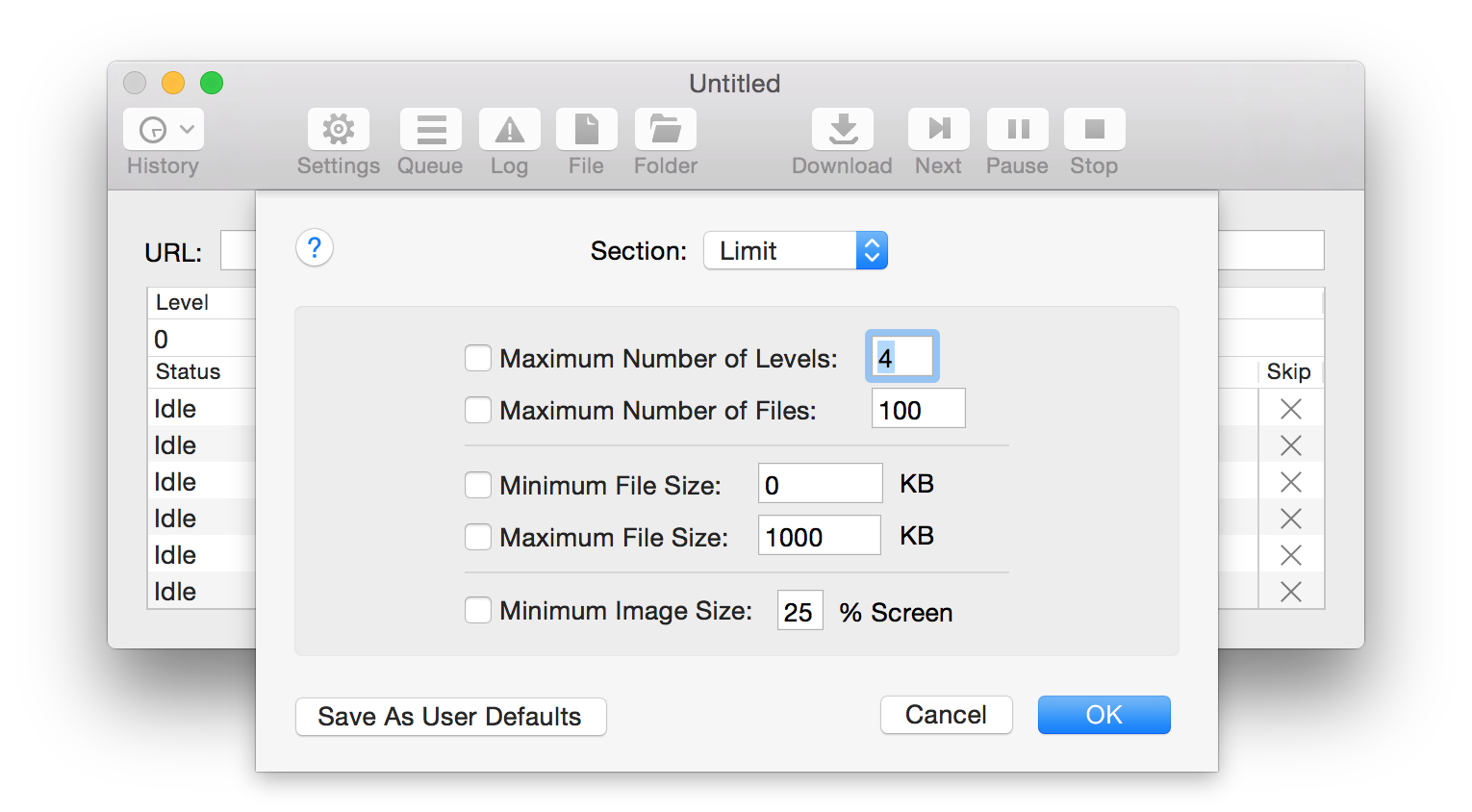
The Limit settings lets you limit the number or size of files downloaded by SiteSucker.
Note: Limits are only enforced when the corresponding box is checked.
The Limit section of the Settings dialog provides the following controls:
Maximum Number of Levels
Use this control to limit the number of levels to download. For example, if you set this value to 2, SiteSucker will only download the initial page and any links found on that page.
Maximum Number of Files
Use this control to limit the total number of files downloaded.
Minimum File Size
Use this control to specify the smallest data file that SiteSucker will download. You can use this feature to prevent SiteSucker from downloading banners, thumbnails, and other small files.
Note: This setting does not apply to HTML and CSS files.
Maximum File Size
Use this control to specify the largest data file that SiteSucker will download. You can use this feature to prevent SiteSucker from downloading archives, movies, executables, and other large files.
Note: This setting does not apply to HTML and CSS files.
Minimum Image Size
Use this control to delete small images (such as thumbnails) after they are downloaded. The minimum image size is specified as a percentage of the main screen area. SiteSucker will delete any image if its area is less than this size.
