Password-protected Sites
Some servers restrict access to certain content, requiring a user to authenticate with a valid user name and password in order to gain access. In this case, SiteSucker will display a Login dialog that you can use to enter your user name and password.
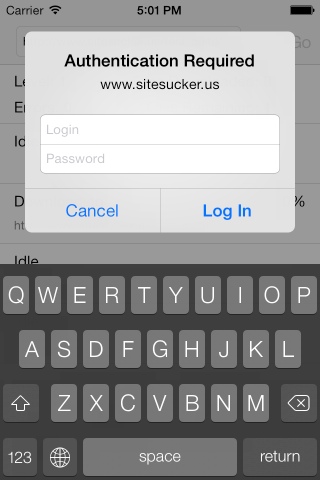
If you turn on the Suppress Login Screen setting in the General settings, SiteSucker will skip the download of any pages that require authentication.
You can also download a password-protected site by including your user name and password in the address that's entered into the Web URL text field. The URL for a password-protected site should have the following form:
http://user:password@www.mysite.com/index.html
where "user" is your user name and "password" is your password. If your user name is an e-mail address, you will need to encode the @ symbol before you can include it in the URL. To do this, simply replace the "@" with "%40".
Be aware that these techniques will not work for many sites. For example, SiteSucker does not provide a means of authentication for a page that provides a form for entering the user name and password.