Menus
The menus in SiteSucker contain commands and options that allow you to control the application. Many of these features can also be accessed using the toolbar. SiteSucker provides the following menus:
SiteSucker
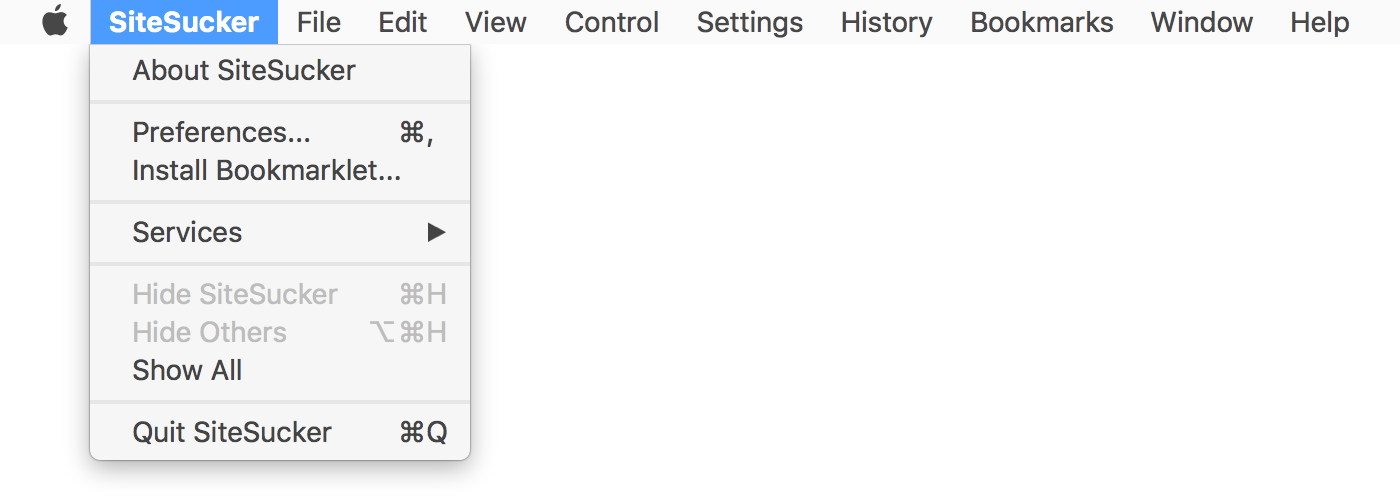
The SiteSucker menu (or application menu) has commands for performing common tasks such as setting application preferences and quitting. The SiteSucker menu provides the following menu items:
| Menu Item | Description |
|---|---|
| About SiteSucker | Displays information about the SiteSucker application. |
| Preferences... | Opens the Preferences window, which lets you customize the SiteSucker application. |
| Install Bookmarklet... | Opens the SiteSucker Bookmarklet page in your default web browser, allowing you to install a bookmarklet into the bookmarks bar. When you click the bookmarklet, the URL of the current page is sent to SiteSucker. |
| Services | A standard submenu which provides a means for transferring selected data from one application to another for processing. |
|
Hide SiteSucker
Hide Others
Show All
|
Standard application menu items that show or hide applications. |
| Quit SiteSucker | Terminates the SiteSucker application. |
File
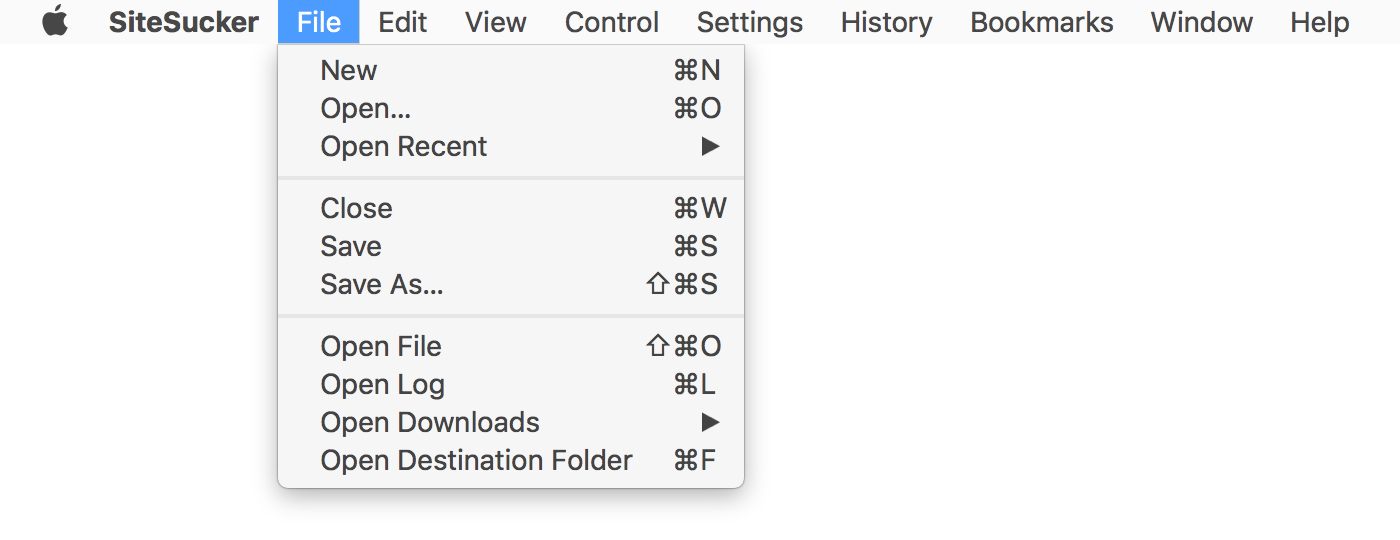
The File menu allows you to create, open, close, and save SiteSucker documents, open the destination folder, and perform other file-related tasks. This menu provides the following menu items:
| Menu Item | Description |
|---|---|
| New | Opens a new untitled SiteSucker document. The document is created with the number of connections specified in the preferences. |
| Open... | Displays a dialog for choosing an existing SiteSucker document to open. |
| Open Recent | Allows you to open recently opened documents without using the Open dialog. The Open Recent submenu displays documents in the order in which they were opened, with the most recent item at the top. |
|
Close
Close All
|
Closes the active window. If the option key is down, all windows are closed. |
| Save | Saves the active document. |
| Save As... | Displays a dialog which allows you to save a copy of the active document with a new name, a new location, or both. |
|
Open File
Open File...
|
|
|
Open Log
Open Log...
|
Opens the SiteSucker log file, which is in the destination folder. This file is only created if one of the log options is set in the Settings and a message is logged. If the log file isn't present in the destination folder, this menu item is disabled. If the option key is down, SiteSucker will let you choose an application with which to open the file.
|
|
Open Downloads
|
Opens the _downloads.html file for the specfied site. This file contains links to files downloaded from that site. (Specifically, whenever you start a download, a link to the first file downloaded is added to this file.) Only sites in the destination folder of the active document are shown.
|
|
Open Destination Folder
|
Opens the destination folder in the Finder. This allows you quick access to your downloaded files.
|
Edit
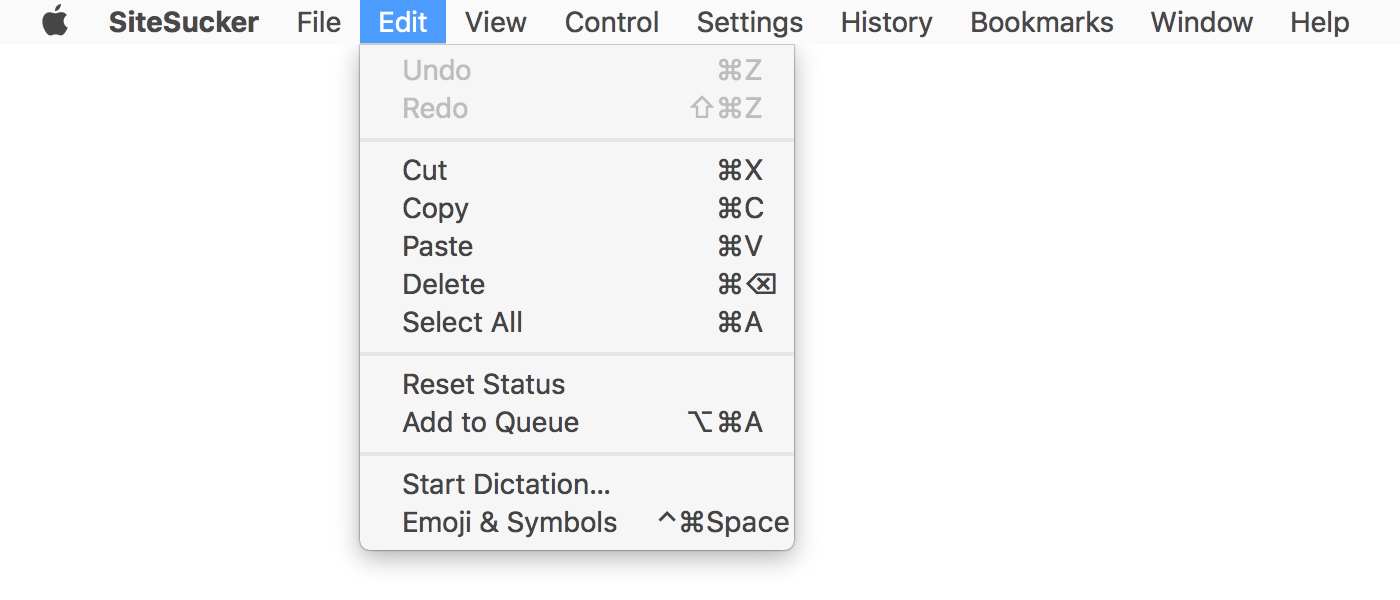
The Edit menu provides standard and custom editing commands. It has the following menu items:
| Menu Item | Description |
|---|---|
|
Undo
Redo
Cut
Copy
Paste
Delete
Select All
Start Dictation...
Special Characters...
|
Standard edit menu items. |
| Reset Status | Resets the status indicators in the frontmost SiteSucker window. |
| Add to Queue | Adds the address shown in the URL text field to the SiteSucker queue without actually beginning a download. This allows you to create and save a document that includes sites in the queue. |
View
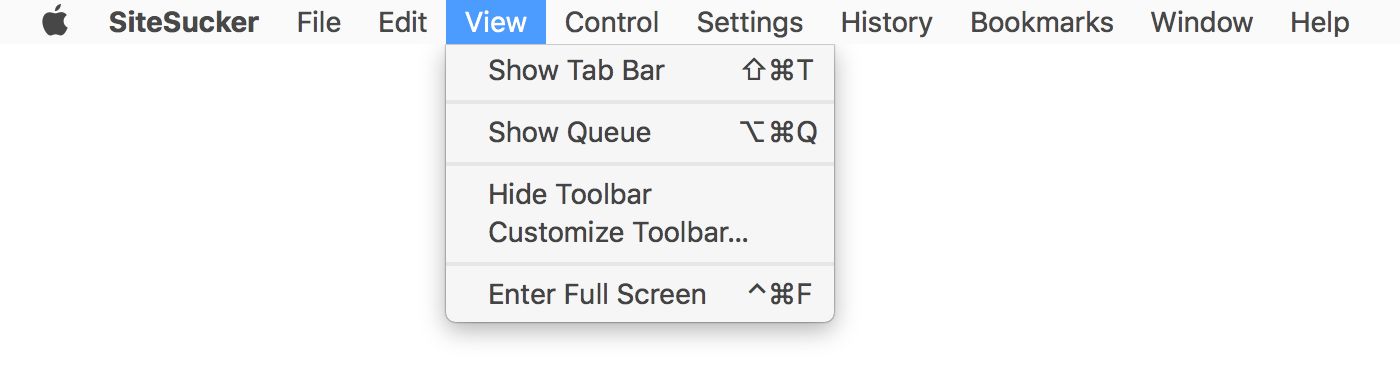
The View menu lets you display the SiteSucker queue, customize the toolbar, and navigate the Settings dialog. It provides the following menu items:
| Menu Item | Description |
|---|---|
|
Show Tab Bar
|
Shows or hides the tab bar in a SiteSucker window. Only available in macOS 10.12 Sierra or greater. |
|
Show Queue
Hide Queue
|
Shows or hides the SiteSucker queue. |
|
Show Toolbar
Hide Toolbar
|
Shows or hides the toolbar in the frontmost window. |
| Customize Toolbar... | Displays the toolbar editor for the frontmost window. |
|
Enter Full Screen
Exit Full Screen
|
Enters or exits full screen mode. |
Control
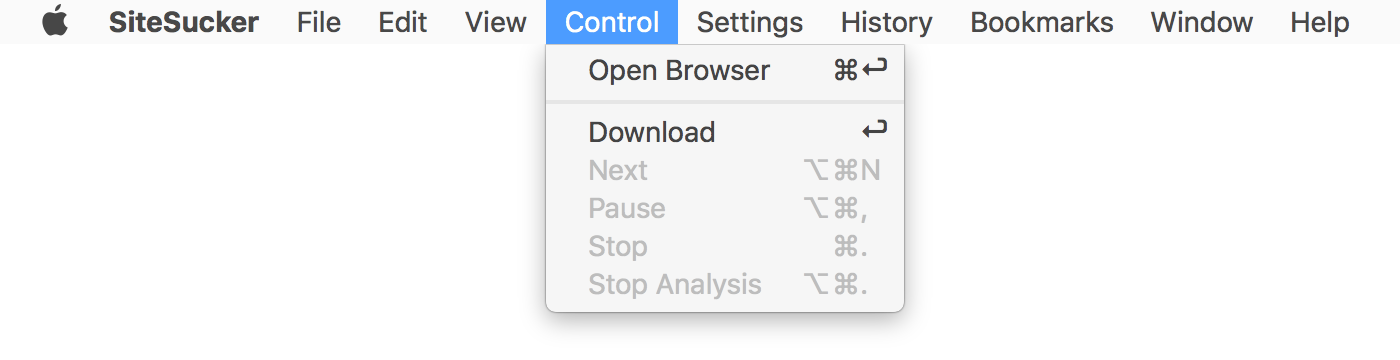
The Control menu allows you to control the download. It provides the following menu items:
| Menu Item | Description |
|---|---|
| Open Browser | Opens the address entered into the URL text field in a Web browser built into SiteSucker. You can use the browser to submit forms (including logins) or navigate to a particular resource before starting the download. |
| Download | Starts downloading the address entered into the URL text field. If you select this menu item while SiteSucker is already downloading files, the address will be added to the queue. |
| Next | Stops the current download and begins downloading the next address in the queue. |
|
Pause
Resume
|
Pauses the download. Select this menu item again to resume downloading. |
| Stop | Stops the download and clears the queue. |
| Stop Analysis | Discontinues file analysis and simply downloads all remaining files. In other words, SiteSucker stops looking for new files to download. This menu item only affects the current download and does not clear the queue. |
Settings
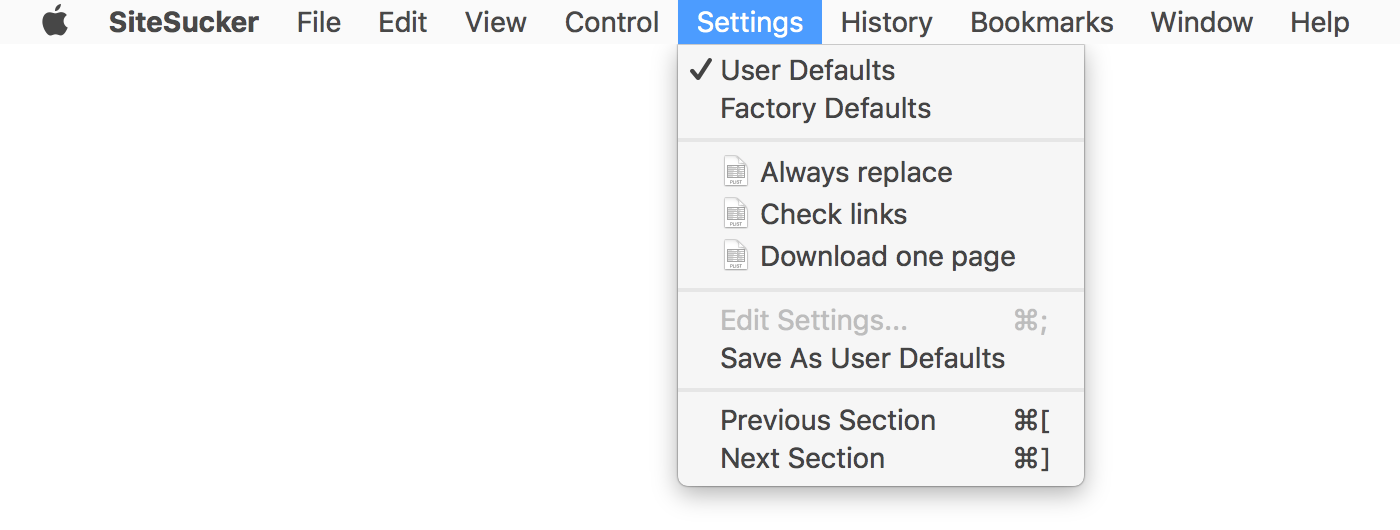
The Settings menu lists all your saved settings files. (The Preferences window lets you save settings files.) Select a file's name in the menu to assign its settings to the active document. All settings in the menu that match the settings of the active document are shown with a check mark. The Settings menu provides the following menu items:
| Menu Item | Description |
|---|---|
| User Defaults | Sets the settings of the active document to the user defaults. |
| Factory Defaults | Sets the settings of the active document to the factory defaults (SiteSucker's original default settings). |
| Edit Settings... | Displays the Settings dialog, which lets you customize the settings of the active document. |
| Save As User Defaults | Saves the current settings of the active document as the user default settings. The user default settings are assigned to new SiteSucker documents. |
|
Previous Section
Next Section
|
Displays the previous or next section in the Settings dialog. |
History
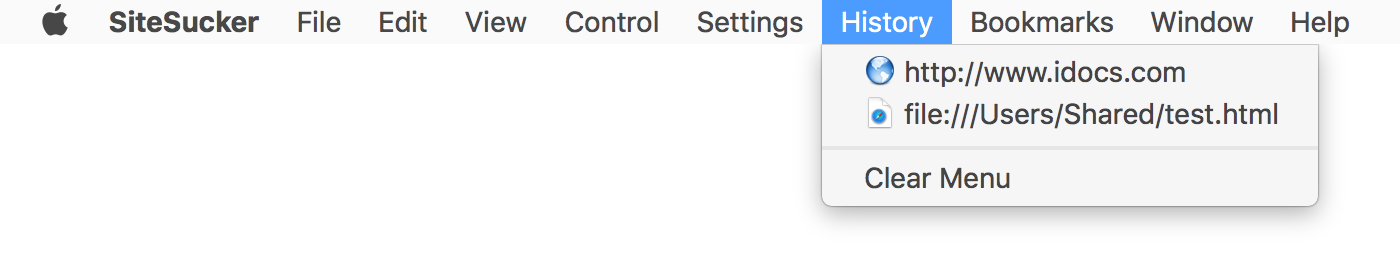
The History menu displays the ten most recently used URLs. When you choose a URL from the menu, SiteSucker enters it into the URL text field.
You can also use the ⌘-Option-Arrow keys to cycle through the list of recently used URLs.
To delete all recent URLs, select Clear Menu.
Bookmarks
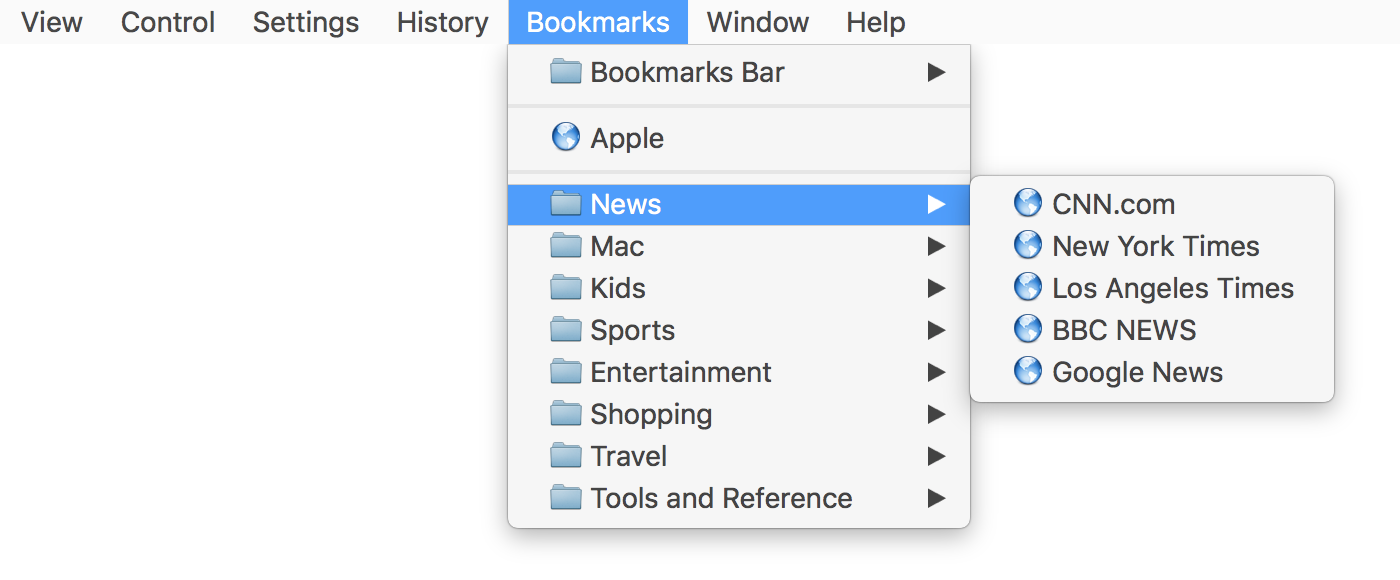
The Bookmarks menu displays bookmarks read from a web browser. When you choose a bookmark from the menu, SiteSucker enters it into the URL text field.
The Preferences window lets you specify from which browser the bookmarks are read. If No Bookmarks is specified in the preferences, the Bookmarks menu is not shown.
Window
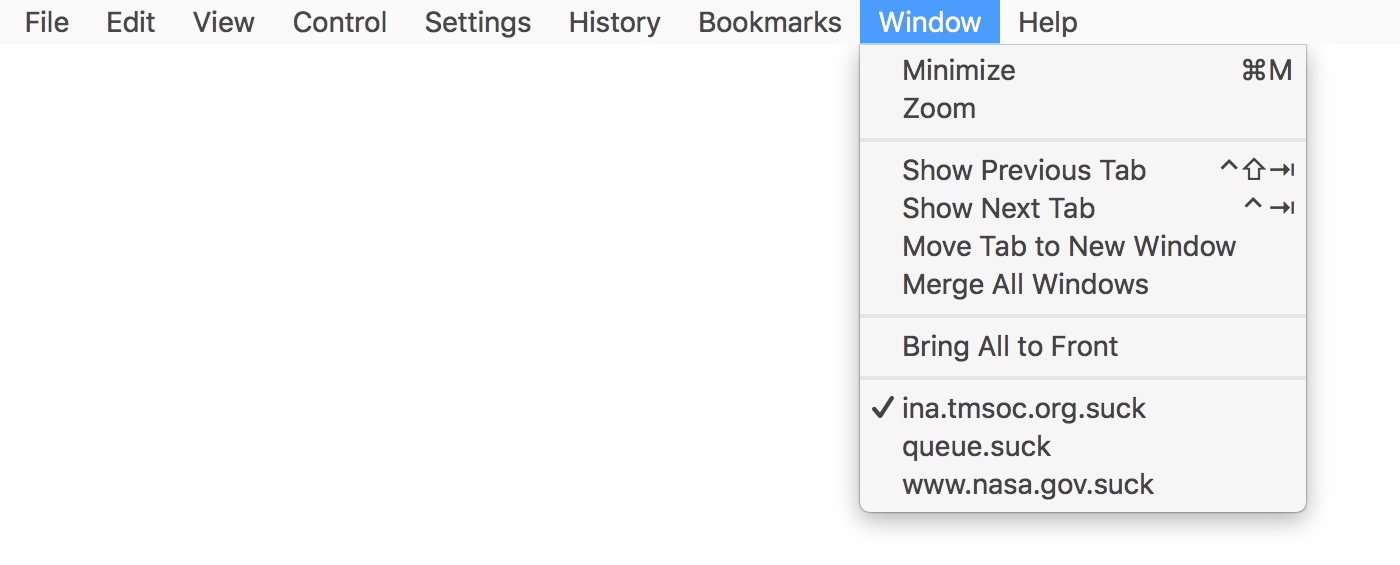
The Window menu lists all SiteSucker windows that are open. Select a window's name in the menu to bring it to the front. The Window menu also provides the following menu items:
| Menu Item | Description |
|---|---|
| Minimize | Puts the frontmost window in the Dock. |
| Zoom | Changes the size of the frontmost window. |
| Show Previous Tab | Displays the previous tab in the frontmost window. Only available in macOS 10.12 Sierra or greater. |
| Show Next Tab | Displays the next tab in the frontmost window. Only available in macOS 10.12 Sierra or greater. |
| Move Tab to New Window | Moves the selected tab to a new SiteSucker window. Only available in macOS 10.12 Sierra or greater. |
| Merge All Windows | Combines all open SiteSucker windows into single window with tabs. Only available in macOS 10.12 Sierra or greater. |
| Bring All to Front | Brings all SiteSucker windows to the front. |
