Downloads Editor
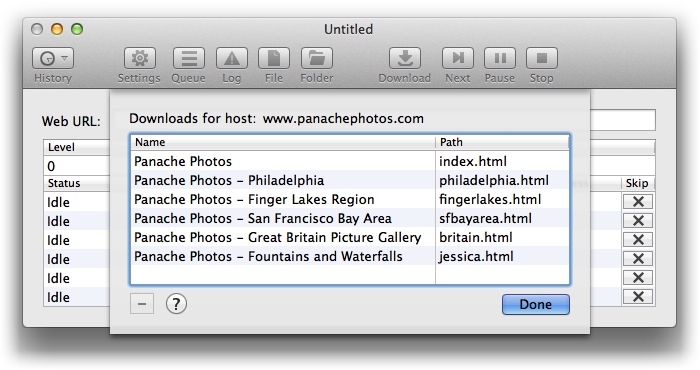
The Downloads menu provides an easy way to open your downloaded files. If you choose the Edit item in the menu, the Downloads Editor is displayed, which allows you to remove, rename, or reorder items in the menu.
To remove items, select them in the list and click the Delete (-) button.
To rename an item, double-click on its name in the list, enter a new name, and type the enter key. You can only change the name of an item, not its path.
To reorder items, drag them to a new location in the list.