Advanced - Options
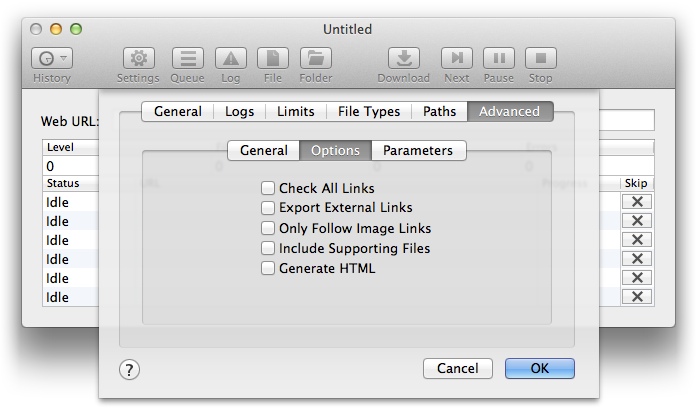
The Options tab under the Advanced tab in the Download Settings dialog provides the following settings:
Check All Links
Check this box to have SiteSucker check all links in all downloaded HTML files — including links to files that you are not downloading — and log any errors that occur. With this option turned on, SiteSucker will report many errors that you normally wouldn't see. This setting is intended as a debugging tool for Web designers who want to see if their own sites have any bad links.
To minimize the time it takes to check all links, set the File Type filter to Allow Specified File Types with nothing checked so that only HTML and CSS are download, and set the File Modification setting to None.
Export External Links
Check this box to have SiteSucker export external links to an HTML page. This option allows you to download a site with one set of download settings and then download other sites that are linked to the original site with a different set of download settings.
With this option turned on, SiteSucker creates a file named "_ExternalLinks.html" in the folder of the original site being downloaded. This page contains links to files the weren't on the original site and weren't downloaded. To use this setting:
- Download a site with the Export External Links setting turned on.
- After the site has finished downloading, use the _ExternalLinks.html file to download the other sites separately. See Using a Local HTML File for information on using a local HTML file to download sites.
Only Follow Image Links
Check this box to have SiteSucker only follow image links, that is, links that you would navigate in a web browser by clicking on an image. This is useful when you want to download galleries that are navigated by clicking on thumbnails.
Include Supporting Files
Check this box to have SiteSucker include supporting files in the download. When this option is on, SiteSucker will download non-HTML files (such as style sheets, images, etc.) even if they are not allowed by the current paths settings or if the Maximum Number of Levels is exceeded.
Generate HTML
Check this box to have SiteSucker generate HTML using hidden web views. When this option is on, SiteSucker will load HTML files (and files that should be treated as HTML) into a hidden web view and then extract the generated HTML from the web view after the page is loaded. This can be useful if the file uses JavaScript to modify the HTML as the page is loading or if the file is XML that can be converted into HTML by the web view.