Log
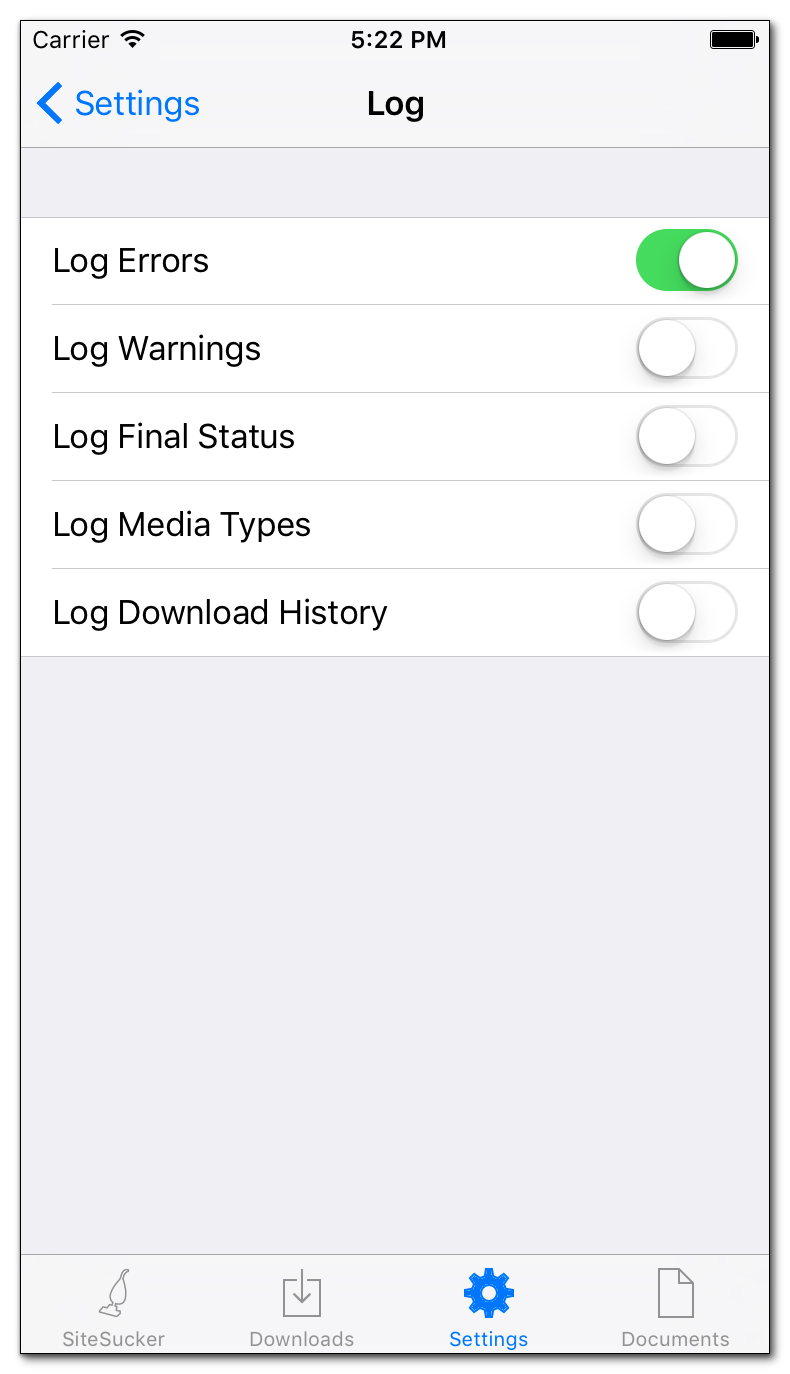
SiteSucker allows you to write information about the download to the SiteSucker.log file. The Log screen provides the following settings:
Log Errors
Switch this on to log any errors that might occur during the download.
Log Warnings
Switch this on to log any warnings that might occur during the download.
For example, SiteSucker will log warnings for any pages that use JavaScript or for any files that could not be downloaded because they were disallowed by robots.txt or the Robots META tag.
Log Final Status
Switch this on to write status information (level, files downloaded, files remaining, and errors) to the SiteSucker.log file when a download is complete.
Log Media Types
Switch this on to log the media types of every file. The information can be helpful when configuring the File Type settings.
Log Download History
Switch this on to log the URL of every file downloaded.
